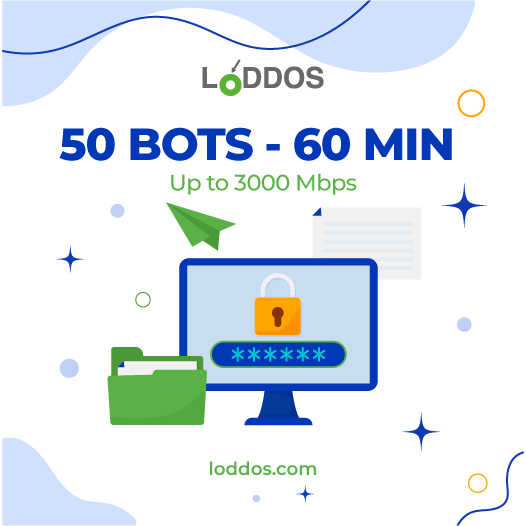How To Secure Your Website – Here’s Tips To Protect You And Your User’s Data
2020 was an unusual year due to COVID-19 and the global pandemic. While the FBI reported a 300% increase in the number of cybercrime cases during COVID-19, Forbes addressed that, on average, 30,000 new websites are hacked every day.
With these circumstances in mind, website hosts are more likely to need to protect their websites than ever before. Here’s tips for host owners to secure themselves and their users’ data.
#Use HTTPS
Do you ever wonder what lock icon and HTTPS in your browser bar mean? Those determine whether your website is secure or not. The question to be asked yourself is how to make your websites secure. The answer is evident by getting an SSL certificate because an SSL certificate protects your users’ data such as personal, contact, and credit card information when this information is transmitted between your website and the server.
An SSL certificate became a necessity for all websites with Chrome updates in 2018. Since then, if a website doesn’t have an HTTPS connection, users will be alerted that it isn’t secure. And this alert is something that every host owner should take seriously.
#Keep your website up-to-date
Website host owners need to use various useful plugins and extensions as a content management system. While this system offers various advantages to the website, it also brings many risks. Websites become vulnerable to the extensible component of the content management system. Since plugins and extensions are created as open-source software, the codes are easy to access for both good intentional outsiders and bad intentional third parties, aka hackers.
To protect your website from hackers, make sure that the content management system, plugins, scripts, and apps installed must be up-to-date.
#Make sure your password is secure
Did you know that the most commonly used password is still 123456? Users have a temptation to use an easy-to-remember password. To prevent login attempts from hackers and others, make sure genuinely secure a password.
A secure password must long and have a mixture of letters, numbers, and special characters. An easy-to-guess keyword such as birthday, personal name, and kid’s names must be avoided when password created. Those who do not want to deal with these combinations can also use online secure password generators.
Check your team’s password avoid any data leak, everyone's password in your team with access to the website must also follow these standards.
#Invest in automatic backups.
Even if everything on the list is done, a website is still at risk since there is no website backup. The worst-case scenario should always be considered. In such a situation, this scenario of a website hack might be to lose everything. It should not be forgotten to take a backup of the website to avoid this from happening.
#Take precautions when accepting file uploads through your site.
Whenever anyone has the option to upload something to your website, someone can abuse that privilege to bring the whole website down by uploading a malicious file.
If not necessary, do not allow users to upload a file through your website. If file uploads are essential for your website, follow the steps below to protect yourself:
- Create a whitelist of allowed file extensions.
- Use file type verification.
- Set maximum file size.
- Scan files for virus and malware.
- Automatically rename files upon upload.
- Keep the upload folder outside of the webroot.
#Use parameterized queries
SQL injections are the most common type of hacking that many sites deal with. If you have a web form or URL parameter that outsiders can supply input, someone could insert malicious codes to access your database.
There is an easy and effective way to protect your website in terms of your users’ data in the database, which is parameterized queries. Using parameterized queries secures your code for specific parameters so that there is no room for hackers to access them.
#Lockdown your directory and file permissions
The whole website is boiled down to a series of files and folders. Each of these files and folders is assigned a set of controls for someone or a group to read, write, and execute. Your directory and file permission must, therefore, lockdown to secure your information.
Using the Linux operating system, assigned controls are observable as three-digit code between 0 to 7. The first digit represents the owner of the file, the second one for each group that owns the file, and the third one for everyone else.
#Keep your error messages simple (but still helpful).
Extensive error messages help you what’s going wrong in your websites to fix it. But when these detailed messages are exposed to outsiders, they can obtain comprehensive information that shows hackers where your website's weakness is.
Be careful about what information you provide in the error message, so avoid providing data that will help malicious third parties take over your site.
Consider the following steps for error messages:
- Keep your error messages simple.
- Do not reveal too much.
- Avoid ambiguity.
- Provide enough information for the user to know what to do next
#Take precaution against overloads and attacks in time
Malicious people who want to break down your website can attack your website with more load than it can handle. They use a variety of ways to initiate attacks, including:
- Asymmetric traffic attacks - where a website receives large amounts of fake user requests aimed at excessive server resources consumption.
- Targeted traffic attack - that increases the load of a hosted application and leads it to fail.
- Multi-level attacks - that target both the website and the hosted application at the same time until they both break down.
Hackers generate illegal traffic from various IP addresses, so it is challenging for website host owners of DDoS attacks to identify the source.
It is crucial for the host owners to measure their website’s efficiency and capacity in DDoS attacks. DDoS prevention systems and products are not plug-and-play systems; these systems test organization’s normal and abnormal network traffics, baselines and thresholds.
You need to purchase DDoS testing tools to secure your website against DDoS attacks.
How would you rate this article?
Related Products and Services