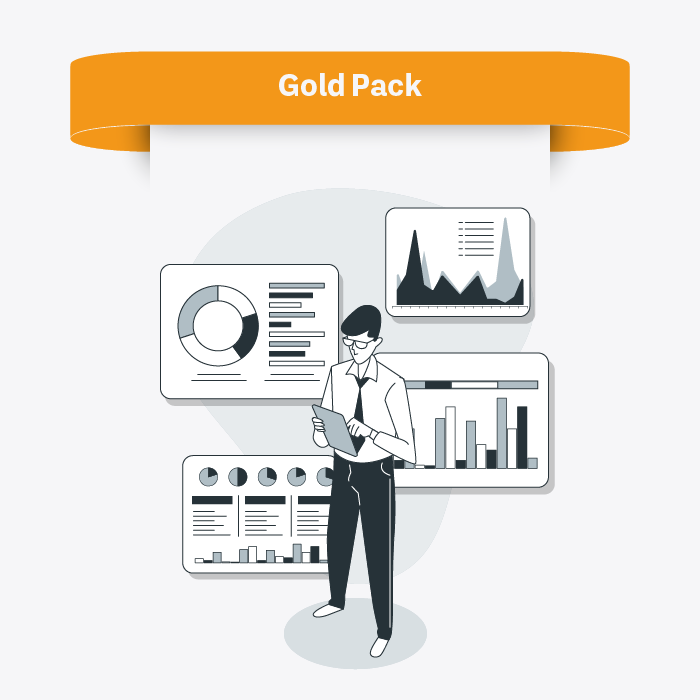Things That You Need to Know About Password Security
While most people have heard of the basics of password security at some point, the majority still ignore the advice about password security. Since using a secure password seems too complicated or feels like we just don't have time to create a unique password or use a password manager or two-factor authentication (2FA). Therefore, everyone uses the same passwords on different sites, creates easy-to-guess passwords, and just hopes that the passwords aren't hacked. However, it should be acknowledged that passwords are just as important as other tools we use to verify our identities, such as driver's licenses, social security cards, and passports, and just as critical for ensuring security.
That’s why some important tips to simplify password security and understand why it's so important are listed below.
Unique and Long Password
The essential thing to know about password security is that the unique password should be used on each of your accounts. If the unique passwords for each account are not used, it means that when one account is hacked, all other accounts could potentially be hacked. Hackers actually trust people to do it. A type of cyberattack called credential stuffing is used by hackers to try passwords across multiple services to see if they can gain access.
In addition to uniqueness, passwords must be long and complex as well. The best passwords are at least 12 to 15 characters long and can contain letters, numbers, and symbols, which sounds exaggerated. However, It shouldn’t be forgotten that it's the length that matters in password security. As long as the password is long enough, lowercase letters on their own are just as good as numbers and symbols. Indeed, the password should be checked with online password generators to make sure the passwords are safe.
Password Manager
It is generally avoided to use different passwords for different accounts since it is difficult to remember. Ideally, it is thought that it is complicated to remember the passwords of each registered site, account, and system separately, and there is no safe way to protect them. Luckily, password managers help with this problem! These tools can generate passwords that are incredibly hard to crack. All passwords (whether you created it yourself or the password manager did it for you) are kept in an encrypted vault that can only be opened with the master password. Thus, a separate password can be created for each account, and these passwords can be stored in these password managers. As a result, there is only one important manager password to remember. The master password should be the longest, most unique password you create and should not be stored by the password manager.
Two-Factor Authentication (2FA)
Two-factor authentication means that when logging into an account, instead of just entering only a password, the second piece of information is needed. This option can usually be found in the account settings or security settings of online services. Namely, once the password is entered, the company immediately sends a shortcode. This code can be provided via an e-mail, a text message, or voice call to your phone, or an app you have installed on your device. Then, by entering this code on the website, the account is accessed. Since the e-mail, mobile phone, etc., previously connected to that account has been verified, it is confirmed by whom the account is logged. Of course, new technologies emerge new 2-factor approval types such as; retina scan, fingerprint scan, face recognition scan, etc.
The passwords we use are digital keys to our networks of friends, colleagues, and even our banking and payment services. Hence, the passwords must be kept confidential to protect our personal lives because most cybercriminals want financial gains with hacking bank account. For this reason, do not forget that strong passwords are the key to your digital life, and be sure to protect your information by utilizing the tips above.
How would you rate this article?
Related Products and Services